Northern Kentucky University TutorTrac gives students 24/7 scheduling access to NKU tutoring services.
To make an appointment:
If you are not familiar with NKU TutorTrac, below are step-by-step directions on how to make an appointment. You might want to print them!
To delete a saved appointment, click on the X after the appointment on the Main Menu. [Cancellations less than one hour before the appointment time are NOT accepted.]
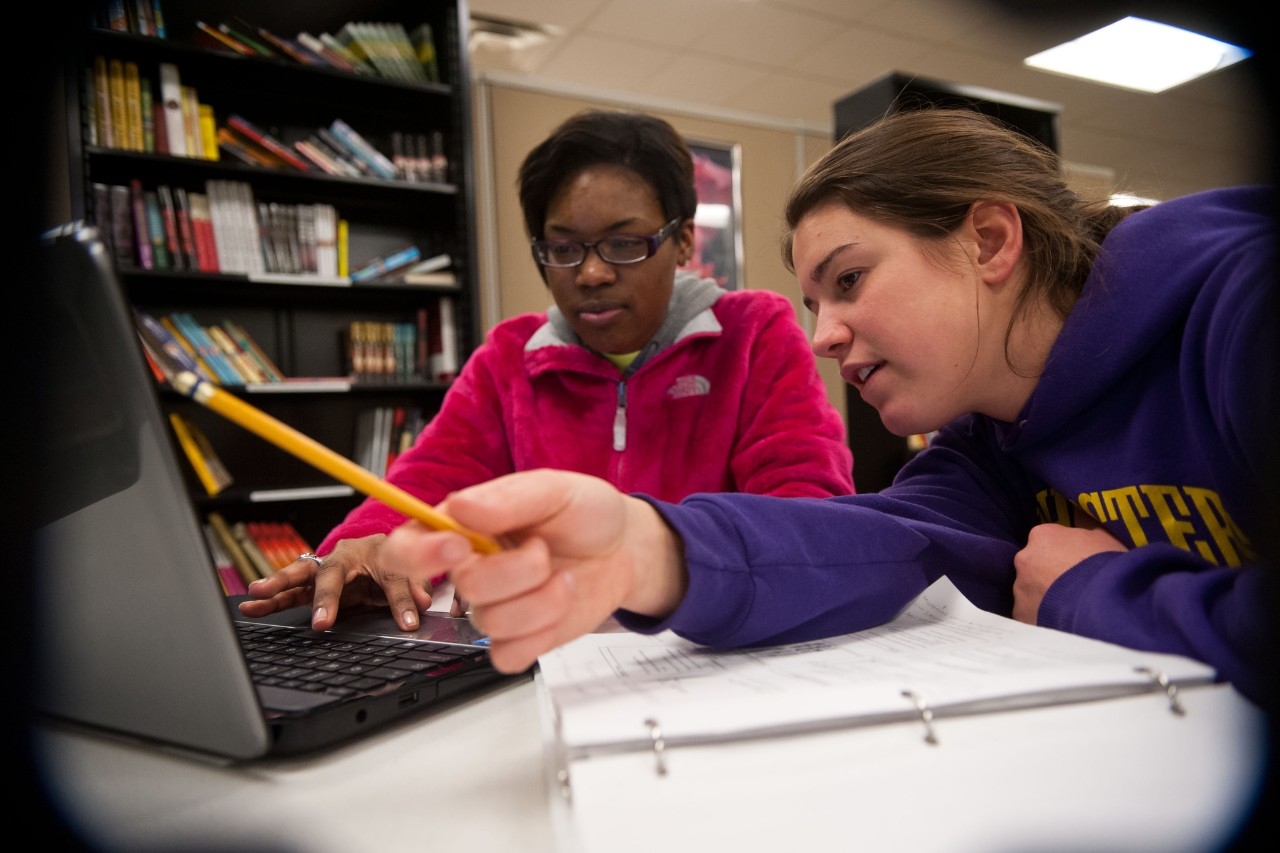
"I absolutely LOVE my tutor Martha Staab. She is definitely a great help and I'm so thankful to her as a tutor. What makes it even better is that we both are nursing majors so she is very encouraging and helps me stay positive through the hard lessons."
—Chelsea Smith