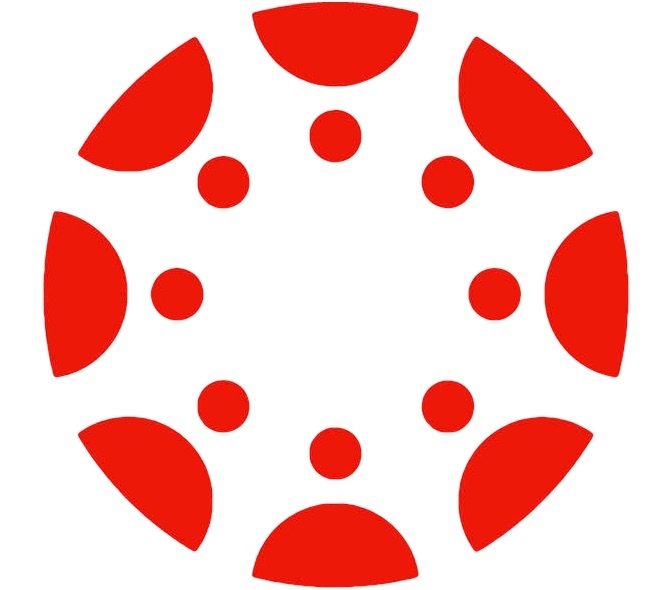
Canvas is the system we use at NKU to manage courses. Many in-person classes and every online class uses Canvas to organize assignments, tests, and other class activities. This is generally where you will go to turn in your homework.
Canvas is in the Quick Links menu at the top of your screen on the NKU website. You can also go directly to Canvas by using this Canvas login link. It uses your NKU email and password.
You can also download the Canvas Student app for phones and tablets.
Instructure, the company that makes Canvas, offers easy to follow guides on the features of Canvas, complete with up to date screenshots. Below are some of the guides that students use most. Each link below will take you to Instructure's website.

Don't forget to check out Hoonuit!
Every NKU student has instant access to thousands of video-based tutorials on Canvas along with hundreds of other software products. Our subscription to Hoonuit gives everyone on-demand access, whether you just need a quick refresher on a specific task or you are looking to learn a software program for the very first time. From Photoshop to Twitter, Hoonuit's website has something for you.
(No login is required while on campus. Log in with your NKU username and password while off campus.)