

I have an NKU account. Now what?
When you first enroll at NKU, you will recieve an email address, which will be your last name, followed by your first initial, and a number, at nku.edu. For example, Victor Viking might have an email address of vikingv2@nku.edu. You will also have a username, which is the first part of your email address. Victor Viking's username would be vikingv2.
Your NKU username, along with your password, are used to access many official NKU systems. Some of the systems you will access are NKU webmail, myNKU, Canvas. You may also use them to access other systems, such as Qualtrics survey software, Duo, which is used for two-factor authentication, and Service Desk, which is NKU's system for our IT Help Desk.
It's important that you always know your NKU username and password so you can access these systems. You can learn more about your password in another video.

Learn about NKU's information system, myNKU. The myNKU portal is used for everything here at NKU. View your financial aid, add/drop courses after you've met with your advisor, pay your tuition, and much more.
myNKU is the University's main information system. Most of NKU's business processes are carried out by faculty and staff using myNKU. Students use myNKU for most things related to their academic career, as well as their official information, such as their name and address.
Access myNKU using the Quick Links on the NKU homepage, or go to mynku.nku.edu. You will log in using your NKU username and password. You do not have to be on campus to access myNKU, you can access it from anywhere in the world.
On the main Student screen, you will see many tiles, each of which allows you access some aspect of the system. You will use NKU to register for classes, view your class schedule and grades, see your unoficial transcript, access your academic plan and degree audit, and view your advisors to make an appointment. You can also use myNKU to change your major. Your official information, such as your name and address, can be updated as well. An important item you can access are any holds you may have on your account. A hold may be placed if you have an unpaid tuition balance or parking ticket, or if your GPA dips below the requirement for your program. Students are not able to register for classes if they have any holds on their account.
You can also access the Student Billing tab, which allows you to view your financial aid information, access your bank account information you have with the university, and other items.
It is important for all NKU students to be familiar with myNKU's features and how to use them. Make sure to log in to myNKU to ensure you are comfortable with navigating the system.

All NKU students receive free and secure cloud storage with Microsoft OneDrive.
Learn how to change your NKU password.
You will use your NKU username and password to access many NKU systems, including your email, myNKU, and Canvas. Passwords at NKU must be changed at least every 90 days. All faculty, staff, and students are able to change their password at any time.
To change your password, go to password.nku.edu, or use the "Quick Links" section on the NKU homepage, the click "Change Password" icon. Click the "Current Account" button.
The Update Password page lists the requirements your password must must follow. Enter your username and current password, then your new password. Enter it again to confirm, then click submit.
If you do not remember your password, use the "Forgot Password" button. Enter your NKU username, the last four digits of your Social Security number, and either your Alternate Email, or your Mobile Phone Number, or the last eight digits of your ISO number (found on your student ID). If using the phone or email options, you will then receive a code via text (SMS) or email that can be used to change your NKU password. Note that message and data rates may apply to text messages.
You can configure your mobile number or alternate email by selecting the Edit Password Recovery Info option.

Canvas is the system used at NKU to manage courses. Many in-person classes and every online class uses Canvas to organize assignments, tests, and other class activities. This is generally where you will go to turn in your homework.

Degree Audit is an academic advising tool that monitors student progress toward the fulfillment of degree requirements. This tabulation tracks the course progression for overall university requirements, general education requirements, and program requirements.

Students can register for classes in myNKU. During the registration window, you can search for open classes and build your schedule.


All official communication from NKU will be sent to your NKU email account. Be sure to log in and familiarize yourself with your nku.edu account.

Providing a safe and secure environment for our students, faculty and staff is a top priority at Northern Kentucky University. The campus community can received timely notifications via Norse Alert in the event of an emergency situation or campus closing.

You can access numerous Canvas tutorials to help you submit assignments, take quizzes, view grades, participate in online discussions, and more. NKU's Center for Innovation and Technology in Education (CITE) provides links to all Canvas documentation.
Students are able to upload documents from their computer as assignment submissions, but can also upload documents from Office 365 and Google Docs.
How to upload a file as an assignment from:

On certain pages in myNKU, your browser will block a page from appearing. When this occurs, you need to allow pop-ups.
A message will appear in the address bar that a pop-up has been blocked. It may appear with a message, or only an icon.
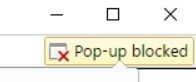



The IT Help Desk is available to assist you with any technology need or issue you may have. They can help you change your password, assist with accessing software, help with a myNKU or Canvas issue, and more. You can call, email, instant message, or log a ticket online.


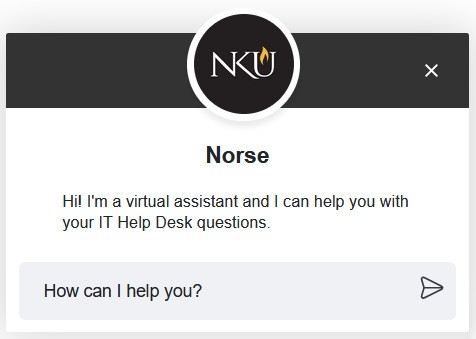

The Student Success Hub will offer a centralized comprehensive advising experience for all first-time NKU students, providing them with a sense of belonging at the university and the confidence to pursue their academic goals. Using a coordinated care approach, student success coaches/advisors promote student success by helping students effectively transition to NKU, as well as gain the skills necessary to navigate academic, financial, and career planning. The Student Success Hub aids students in progress toward completing their degree programs by providing a seamless transition from the first-year advising experience to a student’s college and/or major academic advisors.
The Norse Tech Bar is a walk-in assistance center for technology located on the plaza-level of the University Center. No appointment needed!
The most popular free Tech Bar services include:

NKU’s Adult and Transfer Center is dedicated to assisting adult students in the NKU community through advising, campus resources, and educational pursuits. Our office brings together the campus community to offer programs that are accessible, flexible, and geared towards the academic success of our adult students.

Visit this page for helpful videos and articles related to computer basics, working with email, Canvas, and more. You can also view information on various resources and offices that can assist you in your academic career, such as Steely Library, the NKU Writing Center, Career Services, and more.
