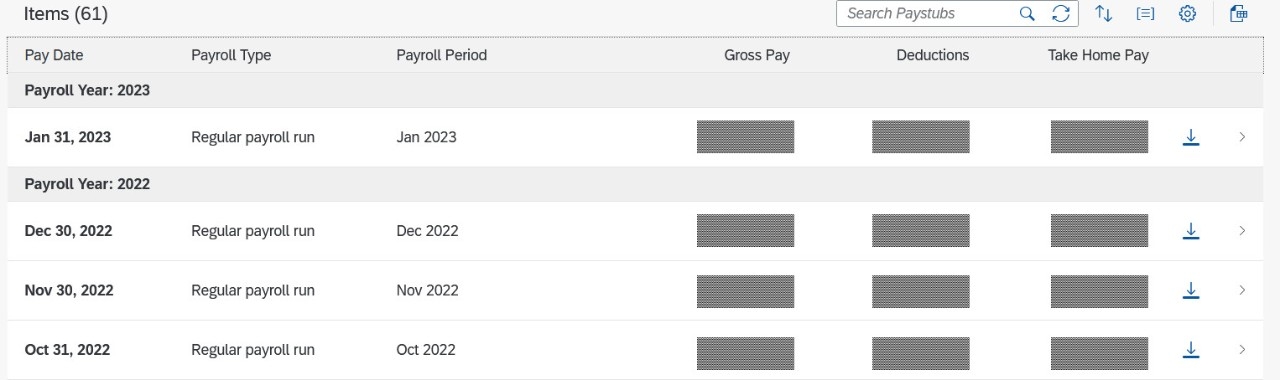All employees may view their biweekly or monthly pay statement at any time on or after a pay date via the Benefits and Payment link from the Employee Self-Service (ESS) tab in myNKU.
To view your Pay Statement
- Log in to myNKU, then click the "Employee" tab
- Select the "Paystubs" tile
- Your current and past paystubs are available on this screen. Click any paystub to view full details and/or download as a PDF.