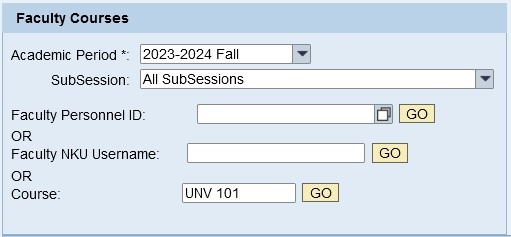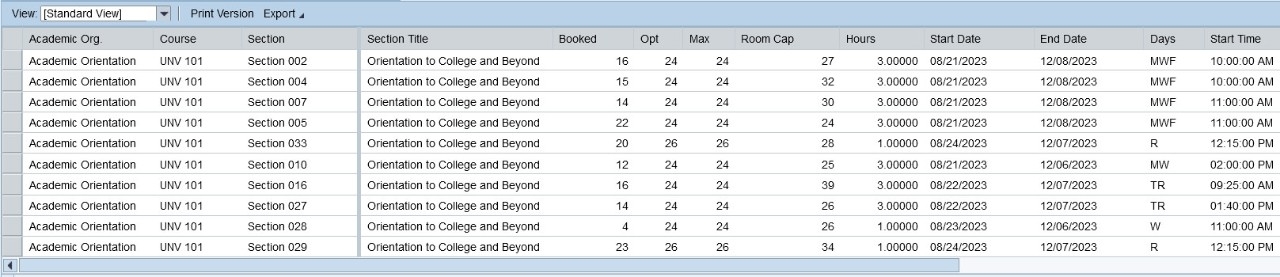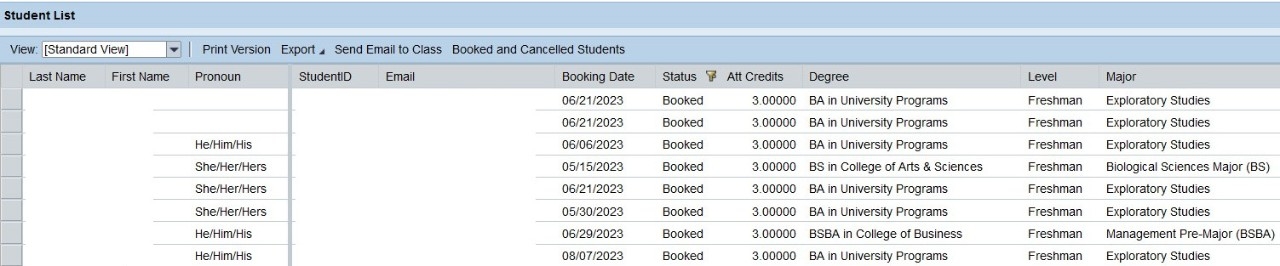On the next screen, 'Faculty Courses' will allow you to search for your courses. 'Academic Period' will populate with the current semester, and 'Faculty Personnel ID' and 'Faculty NKU Username' will be prepopulated with your information. You can also search by course. 'UNV 101' is used here.