
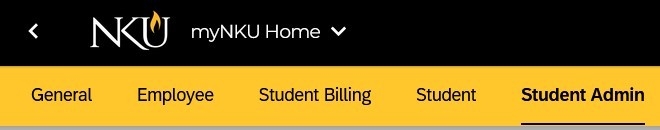

View a list of your course(s) and select a section to view the roster of students enrolled.
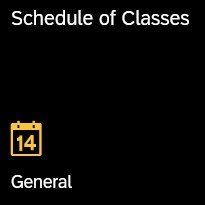
View courses offered during a selected academic period, as well as specific section information such as number enrolled, meeting dates/times, instructor, location, etc.
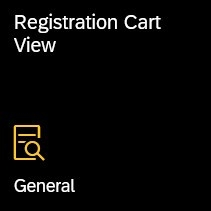
View registration cart contents by either student or course, including alternate views related to student enrollment status.
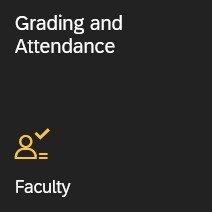
Submit attendance status, mid-term grades for freshmen, and final grades for your courses. Attendance reporting and grade submission take place during specific windows which are noted in the Academic Calendar.
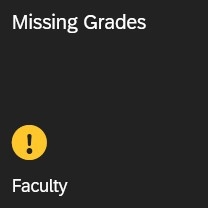
View students with missing grades for course sections you are teaching during a specific academic period.

Submit grade changes for specific students or courses after the grading window for a particular term has closed.
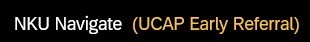
A link to the UCAP Early Referral Program, which assists students in creating action plans and support networks to overcome current obstacles to college success.

View prerequisite and co-requisite requirements for courses and sections for a specific academic department.
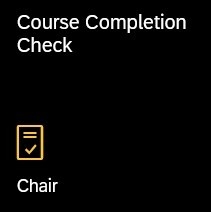
View students who are enrolled in a selected course during a specific academic period, and have not taken one or more specified courses.
Chair View of Grades - View attendance reporting and midterm/final grades submitted by faculty in the selected department, with the ability to sort by missing or completed status.
+ Chair View of Grades: Instructions
Grade Change Request - Submit grade changes on behalf of an instructor for specific students or courses after the grading window for a particular term has closed.
+ Grade Change Request on Behalf of Instructor: Instructions Video Tutorial
Event Planning - Create, change, and cancel course sections for upcoming semesters during the approved scheduling period. The event planning application has a Simple tab for creating most course sections, and an Advanced tab for special sections (irregularly scheduled, lecture/lab combinations, hybrid sections, linked events, and shared events). Review the overview documentation for a comprehensive look at the process, or use the more specific instructional documents and simulations for assistance with particular aspects of event planning.
Overview and Other Resources
+ Event Planning Dictionary of Terms
+ Event Planning Overview & Instructions
+ Event Planning FAQs
+ Extract Section Information Instructions
+ Standard Class Meeting Times Guide - Fall/Spring Semesters
Simple Tab Functions
+ Add Regular Section: Instructions Video Tutorial
+ Add Online Section: Instructions Video Tutorial
+ Add TBA Section Instructions Video Tutorial
+ Change an Existing Section: Instructions Video Tutorial
+ Cancel a Section: Instructions Video Tutorial
Advanced Tab Functions
+ Add Regular Section with Exceptions: Instructions Video Tutorial
+ Add Irregular Section: Instructions Video Tutorial
+ Add Lecture/Lab Combined Section: Instructions Video Tutorial
+ Add Hybrid Section: Instructions Video Tutorial
+ Add Shared Events: Instructions Video Tutorial
+ Maintain Credit Hours for Variable Credit Courses:
Instructions Video Tutorial
Update Section Seats and Instructors - Change section optimum and maximum capacity and instructor assignments after the event planning application has closed.
+ Update Section Seats: Instructions Video Tutorial
+ Update Instructors: Instructions Video Tutorial
Add/Change/Cancel Sections After Online Editing Has Closed - With Event Planning 3, workflow functionality was added, allowing users to add/change/cancel sections after online editing has closed. These requests are then approved/rejected through the workflow system.
+ Add/Change/Cancel Sections After Online Editing Has Closed: Instructions
+ Approve/Reject Section Adds/Changes/Cancellations After Online Editing Has Closed: Instructions