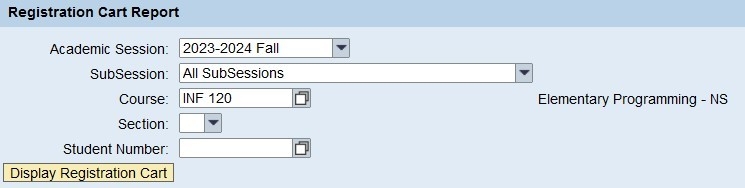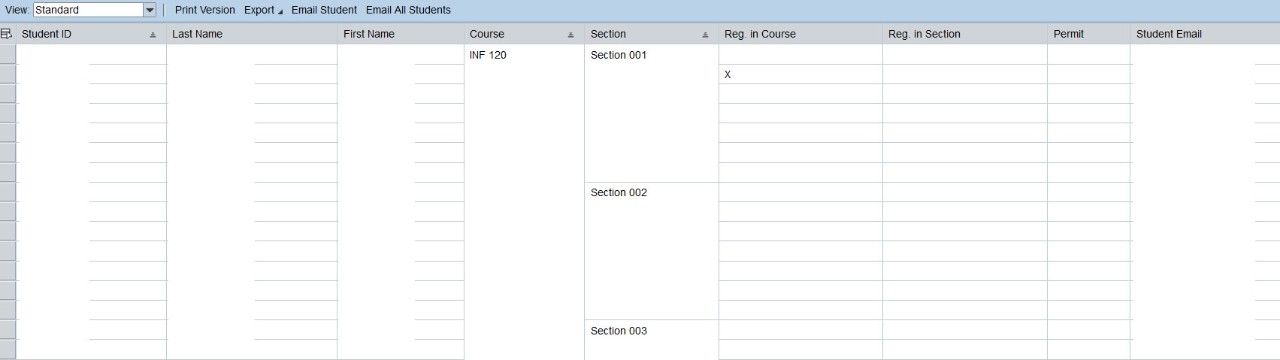On the next screen, 'Registration Cart Report' will allow you to search for courses. 'Academic Session' will populate with the current semester. Type the course abbreviation and number in the 'Course' section, then click the icon to the right. Select the course from the list. You can also search by 'Student Number'. If you do not know the student number, you can search by their name. Click the icon to the right of 'Student Number', type their name in the 'Enter Search Text' box, then click 'Search'. When you are ready, click 'Display Registration Cart'.