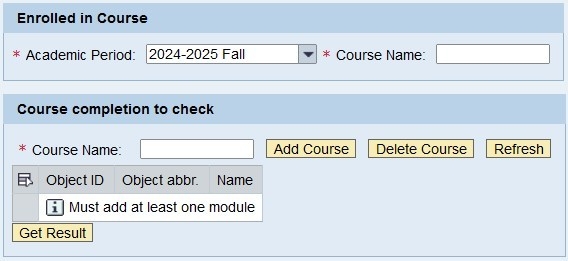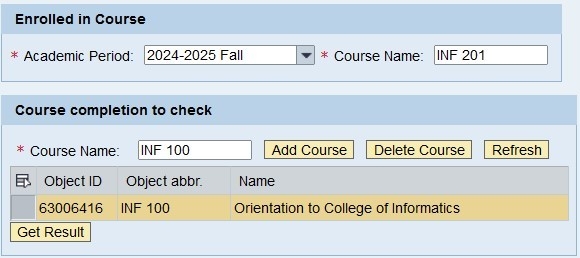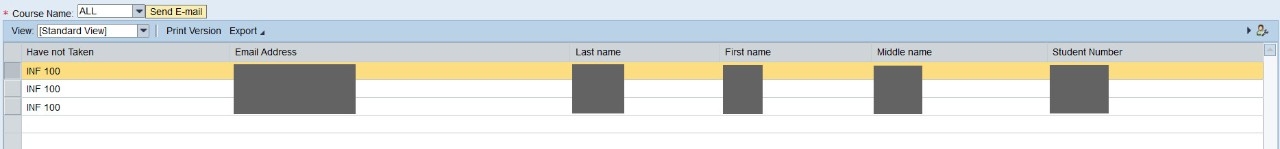Perform this procedure to view students who are enrolled in a selected course during a specific academic period, and have not taken one or more specified courses.
Log in to myNKU, then click 'Student Administration'. Select the 'Course Completion Check' tile.