


Text to University Police is a free program for sending a text message, as well as photos and/or videos, instead of placing a phone call. To use it, open the NKU app on your cell phone and select "Contact Campus Police". Agree to the terms and enter the emergency in the body of the text, making sure that you also add your exact location.
This new service was developed as an additional way to respond to our community. You will communicate back and forth with first responders, texting directly with University Police Dispatch. Text to University Police is useful for any situation in which it is dangerous or impossible to speak. It also allows for improved technology for our deaf population on campus.

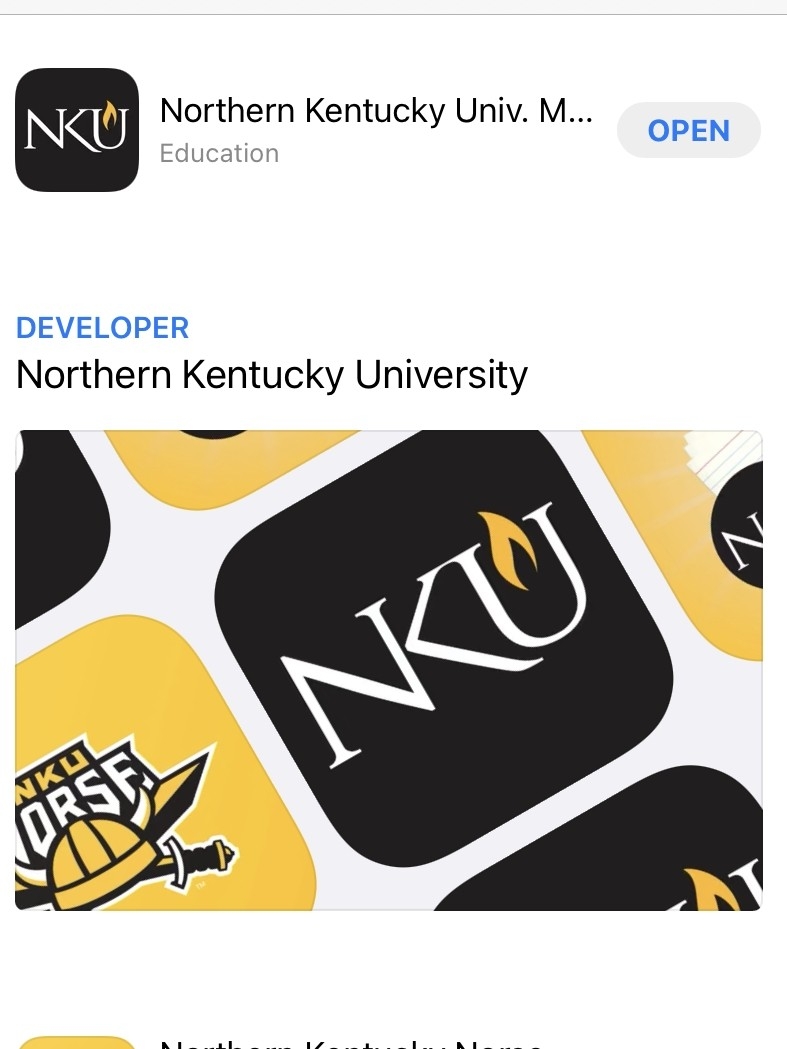
If you need to download the NKU App, please visit the Apple Store or Google Play Store and download.

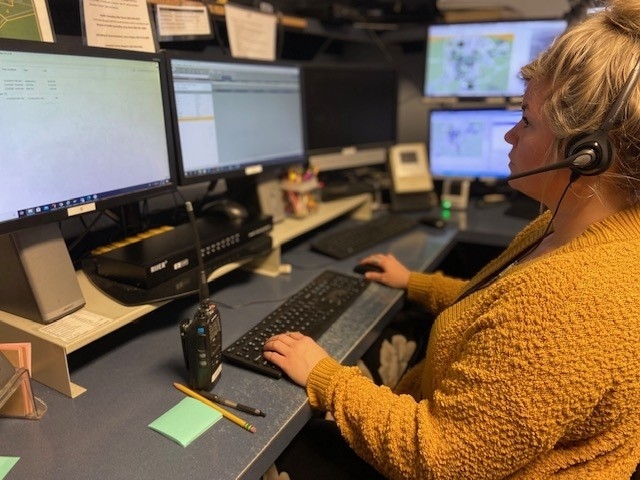
Voice calls to 9-1-1 are always the best and fastest way get help.

