A People Directory displays an image of an employee, their information, and a button which displays their bio. Victor Viking shows a working example.
Creating a People Directory requires the use of the Slideshow component.
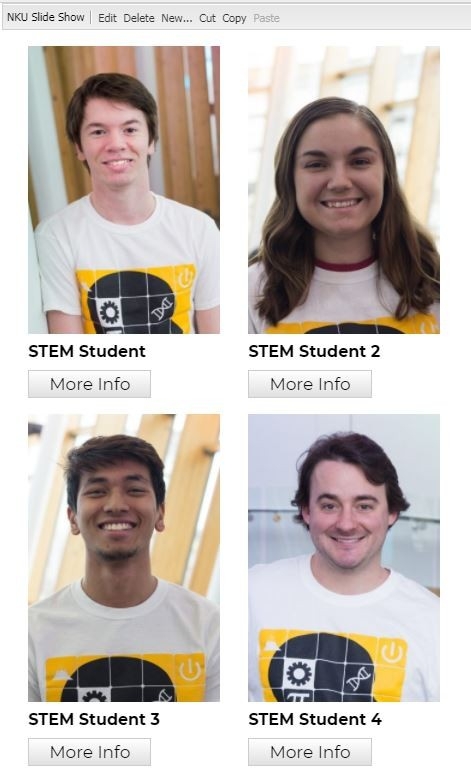
To make a People Directory, first add a slideshow containing images of faculty/staff/students.
Title and Link can be left blank on each slide. Each person's name and contact information can be typed in the Description box.
To include a "Bio" or "More Info" button, type the text on its own line, highlight it, and select More Button (People Directory) from the Style dropdown.
Any text below that line will contain the person's bio information, and will show in a pop-up window (called a "modal").