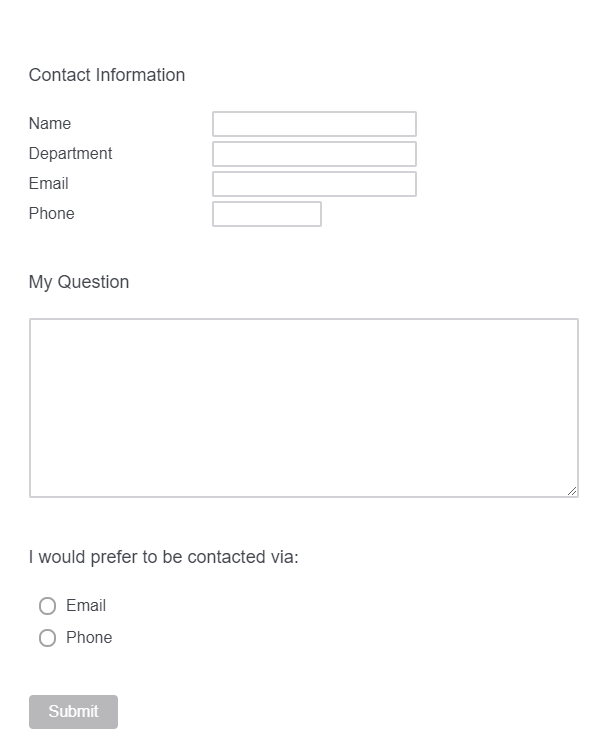

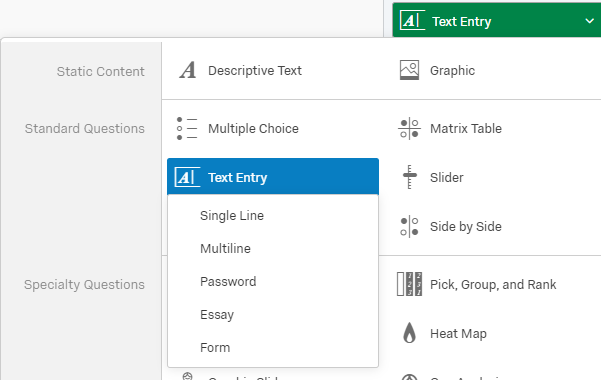
Start by creating a survey for individuals to fill out and send you information.
Typically, it is good to keep the questions simple and short, asking for information on who the person is, how to contact them, and what sort of question/problem they have.
The easiest way to go about this is to use the Text Entry question type within Qualtrics.

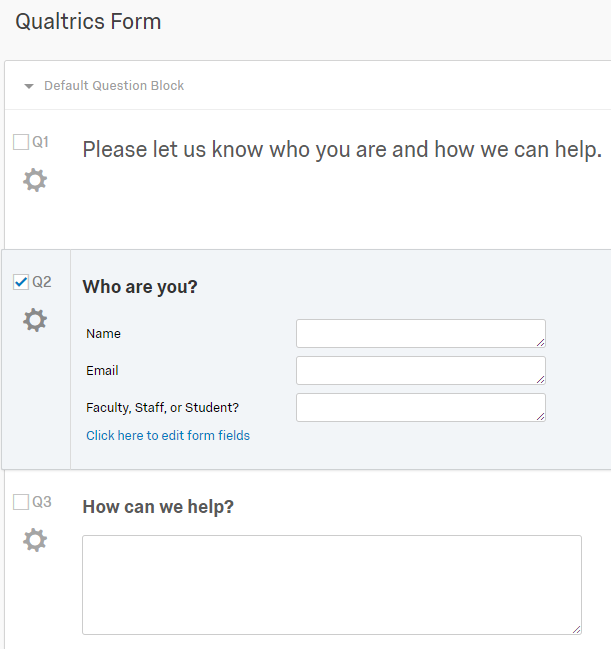
One of the things you need to make sure to include in your form is a field to collect the respondant's contact information.
Qualtrics does not collect this information by default so you will need to add a question to collect it.

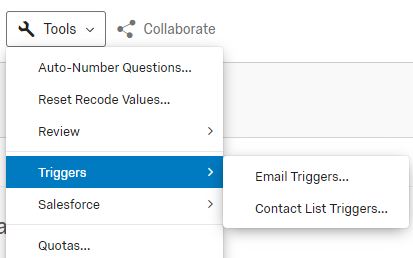
Once your form is completed, you will need to set it up to email the completed forms to you or your department.
Click the Tools menu near the top of the screen.
Select Triggers>Email Triggers...

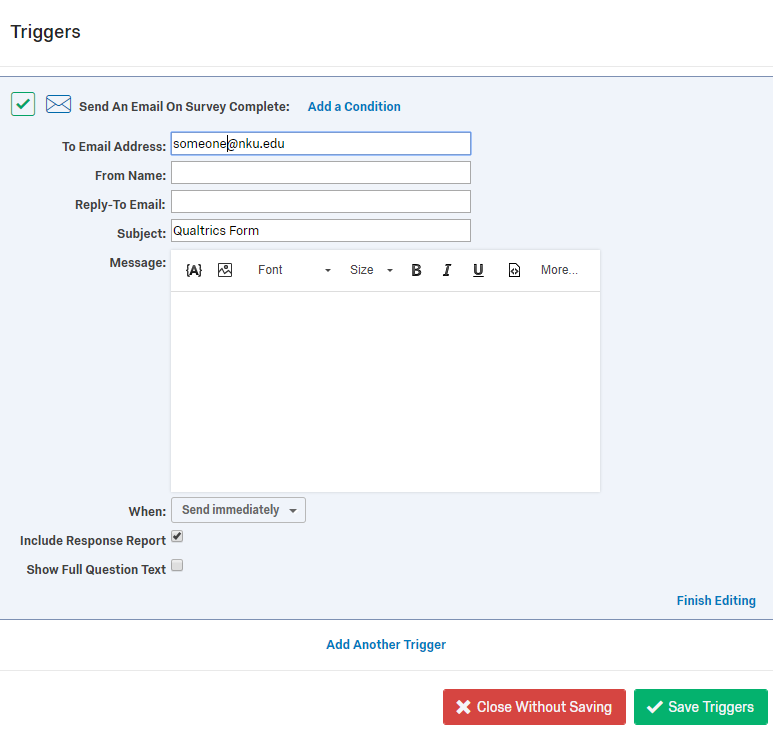
This will give you a pop-out window where you can add the desired recipient of the completed forms.
Enter the required information and click Save Triggers


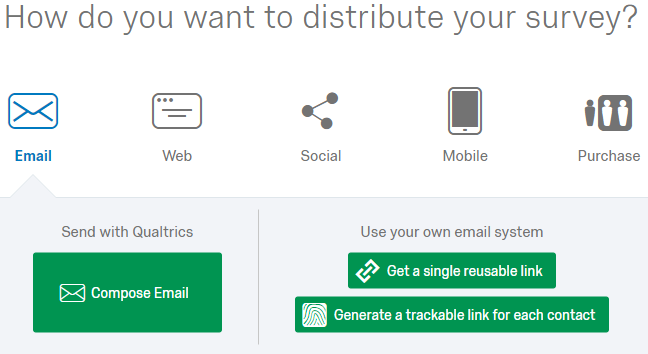
Now that the form is ready, go to the Distributions tab at the top of the screen.
Click Email if it is not already selected.
Click Get a single reusable link.

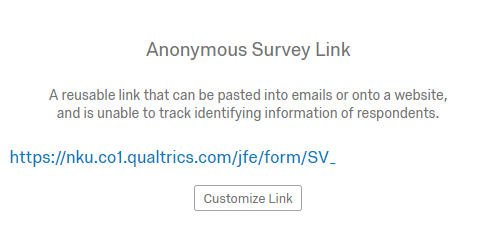

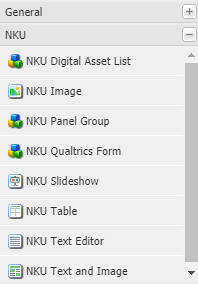

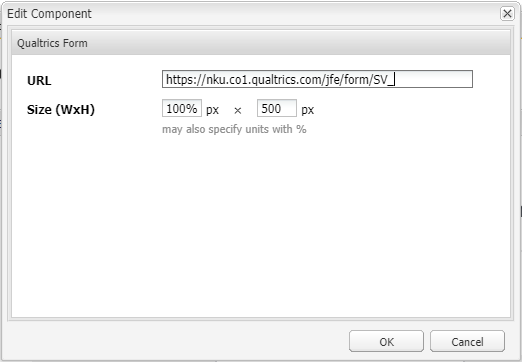
Once the component is added, click the Edit button at the top.
In the resulting pop-out window, paste the link to your qualtrics form.
Click OK and your form will be embeded and ready to use.


