
The Family Educational Rights and Privacy Act (FERPA) (20 U.S.C. 1232g; 34 CFR Part 99) is a Federal law that protects the privacy of student education records. The law applies to all schools that receive funds under an applicable program of the U.S. Department of Education.
FERPA gives parents certain rights with respect to their children's education records. These rights transfer to the student when he or she reaches the age of 18 or attends a school beyond the high school level. Students to whom the rights have transferred are "eligible students" with the following rights:
Please click here to view a FERPA tutorial
In compliance with the Federal Family Education Rights and Privacy Act (FERPA) of 1974, the University is prohibited from providing certain information from your student records to a third party, such as information on class schedule, grades, student accounts, discipline records, official transcripts and other student record information. This restriction applies, but is not limited, to your parents/legal guardian, your spouse or a sponsor.
You may, at your discretion, grant the University permission to release information to a third party by submitting a completed FERPA Waiver and Student Information Release Authorization form. Your records will be made available only if the authorized third party can provide the personal code you have created below. Anyone who calls or visits the University and provides the code will be given access to the information selected; therefore, it is of the utmost importance that you safeguard this code.
The University does not automatically send/provide information to a third party. The University will verify your information and the third party’s identity by the information you release on this form.
NOTE: A separate release of information form must be completed for records maintained by the Student Health Center and the Counseling Center. These records are covered by a different federal law, HIPAA.
As a student, you have the ability to select specific third party designees to have access to your student records and the types of information you wish to be provided.
The types of protected information you may choose to release are:
A. Academic information (e.g. grades and class schedule)
B. Student account/cashier information (e.g. amount due on a bill)
C. Financial aid information (e.g. scholarship and loan amounts)
PLEASE NOTE: By completing this form you are simply allowing representatives of the University to verbally provide the information you have selected to your specified designees. This release form does not allow the University to provide any written documentation (e.g. transcripts) nor does it allow the third party designee(s) to represent the student in any University related situation (e.g. grade appeals, financial appeals, etc.)
Removes the restriction of the release of directory information previously placed to have directory information withheld. This form will allow directory information to be released to the public. "Directory information" is defined as the student's:
Note* A valid photo ID is required.
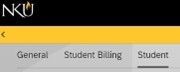
1. Log in to MyNKU using your NKU credentials.
2. Click the Student Tab.

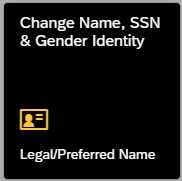

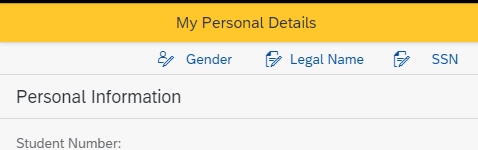

Gender Identity
See "Can I Declare a Preferred Name, Gender ID, or Pronoun?" question.

1. To request a name change, click the Legal Name button.
2. In the new window, complete all required fields.
Supporting Documents
3. Click the Submit button
Please be aware that we will need to verify documentation before we can make the change in our system.

Social Security Number Change:
1. To request your Social Security Number to be changed, click the SSN button.
2. In the new window, complete all required fields.
Supporting Documents
3. Click the Submit button.
Please be aware that we will need to verify documentation before we can make the change in our system.


Yes, you can have your preferred first name show in the following NKU systems:
You can declare your gender ID and pronouns in NKU systems.
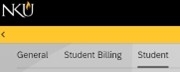
1. Log in to MyNKU using your NKU credentials.
2. Click the Student Tab.



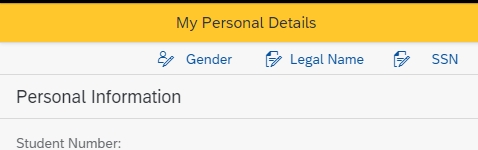

1. To change your gender identity, click the Gender button.
2. In the new window, complete the desired fields.

Before you fill out the request form, please carefully review our catalog policies:
1. A student can only change to a newer catalog. They can not change to a catalog from any year previous to the one they are currently using.
2. Declaration to a later catalog may have implications regarding specific departmental courses that must be taken, subject areas that must be satisfied, or general education requirements.
3. After eight years as a degree-seeking undergraduate student without earning a degree, the oldest active catalog in effect at the time the eight-year period elapses will become the new catalog for all institutional and program requirements unless an extension is approved by the appropriate academic dean.
4. Once declaration to a later catalog has been processed, it is irrevocable.
By submitting the electronic form, you agree and understand the implications of changing your catalog and agree to follow the policies, procedures, and requirements outlined in the new catalog.
A focus consisting of at least 12 credit hours of courses in the same designator that are numbered 300 or higher. An interdisciplinary focus may also be available from interdisciplinary programs within some departments. See the department/school’s catalog description for details of availability. A focus that contains courses with differing designators may also be permissible if all courses are related to a single discipline/topic. In such a case, approval is required from the department/school that will house the focus. When a focus consists of courses with differing designators, students should seek approval in advance. Minimum grade restrictions may apply, see the department’s entry in the catalog for more detail.
If you need to enroll in multiple sections of a course, you (or an advisor on your behalf) will want to fill out our multiple sections request form.
Please note:
Registration into multiple sections is only allowed for classes in the following course categories:
You can find course category information on myNKU, in your registration cart, or the schedule of classes.
While auditing a course, you will have access to all class materials but will likely not need to complete homework or take any exams. You may also be encouraged to participate in the class, but this is usually not required. At the end of the term, you will not receive a letter grade. Auditing a course means that you receive no academic credit for it. In place of the grade, transcripts will show as "T."
Carefully read the following notes and when you are ready, please proceed to fill out the permit to audit form.
Absolutely! For example, a student wants to register for ENG 101 and CHE 120. ENG 101 ends at 2 p.m. on Monday, Wednesday and Friday. CHE 102 meets on Mondays and Wednesdays only, but each class starts at 1:50 p.m. This creates a course time-conflict, but it does not mean that the student cannot register for both courses. If a student would like to take two courses with slightly overlapping meeting times, the following is required:
Please fill out the course time-conflict form.
By exercising the option to take the course(s) on a pass/fail basis, you understand that you must comply with all of the requirements above.
Effective Fall 1991 and for subsequent semesters, a maximum of 36 semester hours of academic work earned as a non‐degree student at Northern Kentucky University may be applied toward an NKU DEGREE. Additional coursework earned at NKU beyond the designated maximum cannot be applied toward a degree at NKU even if the student later chooses to become degree seeking.
To request the that non-degree course work count towards a NKU degree, please submit this request. A NKU unofficial transcript must be attached.
Absolutely!
Graduate students are permitted to repeat a total of two courses. A specific course may be repeated only once. These courses must be taken at NKU, unless the student has permission from the graduate program director through the Greater Cincinnati Collegiate Connection (GC3). If the student wants to use one or both of these courses to replace the course grade on the transcript, the student must submit this form. The grade earned for the repeated course will be the one used to count the number of C and below grades as well as the grade factored into the GPA, even if it is below the original grade.
NOTE: If you withdraw from the course being repeated this request will be voided. If you have not earned a grade in the repeated course, this request will be processed after the last day to drop courses for the semester. Once grades have been processed at the end of the semester, your cumulative GPA will reflect the change.
Please note, upon submission of the form, you wish to exercise the option to repeat a course and will accept the second grade as the one to be calculated for GPA purposes on your transcript.
If you wish to proceed, please fill out our Graduate Repeat Option Form.
Students can be dropped for courses for multiple reasons:
Dropped for not meeting course requirments
This means that you did not meet the pre-requisites and/or corequisites for the course that you were dropped from. You need to contact your academic advisor or program department to see what your options are.
Dropped for Non-Attendance
Your professor reported you as not attending the course. To get reinstated, you will need to contact the professor of the course and have them email registrar@nku.edu form their NKU email requesting that you be reinstated into their course.
Dropped for Non-Payment
Drop for non-payment is the administrative process by which you were disenrolled from classes when you do not fulfill your financial obligation to the university for an academic term. You will need to contact Student Account Services to request reinstatement to your dropped course.
Dropped for Low-Enrollment
The department who is offering the course has decided to cancel the course because not enough students registered for the course. You need to contact your academic advisor or program department to see what your options are.
Unless otherwise required by an academic department, students do not need approval to drop a course if the drop is initiated prior to the published deadline to drop. Once the semester has begun, students may withdraw from a course only during the session or semester in which the course is taken.
There are three time periods that relate to withdrawing from a course. The online registration guide and online academic calendar list the relevant semester dates and their equivalencies for courses of differing lengths.
Students withdrawing completely (withdrawing from all courses) after the 10th week need only the approval of the dean of the student’s program.
The instructor may not issue a W as the final grade for students who did not withdraw prior to the 10th week or equivalent if they are not covered by exceptions listed above.
Course Withdrawal Request
A withdrawal from an individual course or completely from school after the withdraw date as outlined in the university catalog is permitted only for circumstances beyond the student’s control.
Academic renewal allows students who meet specific criteria to remove certain courses from their GPA calculation and credits earned. The courses and grades remain on the student’s transcript, but they do not contribute to the GPA or total credits earned.
Academic Renewal Policies
1. A returning undergraduate student who has not attended NKU for a minimum of two full consecutive academic semesters may petition for academic renewal of NKU coursework on a one-time-only basis. For the purpose of academic renewal, all summer sessions in one year will be counted as one semester.
2. When a student successfully completes 12 semester hours of courses numbered 100 and above at NKU, he or she should make an appointment with their academic advisor to discuss academic renewal and complete the Undergraduate Academic Renewal Petition form.
3. To be considered for academic renewal, the student must have a GPA of at least 2.00 based on all courses completed since being readmitted and up through the semester in which the student earned the twelfth credit.
4. In completing an application for academic renewal, a student must specify the semesters that he or she wishes to be removed from the GPA calculation and credits earned.
5. For every semester selected for academic renewal, ALL courses transcripted for that semester will be subject to academic renewal.
6. For the semesters that are part of academic renewal, the courses and grades earned during those semesters will remain on the transcript, but the grades will not be included in the calculation of the student’s overall GPA and the credits will not apply to the minimum of 120 semester hours required for the bachelor’s degree or to the minimum of 60 semester hours required for the associate degree. The credits also will not apply to the bachelor’s degree requirement of 45 credits at the 300 level and above.
7. Courses that are part of academic renewal and satisfy the requirements for general education may be applied, but without awarding of credit, toward those requirements, provided that the student passed the course(s) at an acceptable level. Such application for major/minor requirements is subject to written approval by the chair of the department housing the relevant major or minor. This approval form can be found via the Undergraduate Academic Renewal Petition form.
8. The student’s transcript will indicate the semesters that were subjected to academic renewal.
9. An updated transcript will be available via my Records on myNKU.
10. It is the student’s responsibility to contact any agency providing financial assistance to determine the effects of academic renewal on past or future financial benefits.
11. Students may apply for academic renewal only once.
12. Students who first enrolled at NKU between fall semester of 2004 through summer semester 2009 may have policies that affect their records outside of this catalog. These students are encouraged to contact the Office of the Registrar for clarification.
Residency for Tuition Classification
Tuition rates vary depending on student type as well as in-state or out-of-state residency. Carefully review the information below to determine if you may qualify for in-state residency under Kentucky, Ohio, or Indiana policies.
Initial Determination of Residency
Residency status is initially determined at the time of admission based on information provided in your admissions record. If you believe this determination is incorrect, you may submit a Residency Application for review.
Residency review includes whether a student is considered dependent
or independent:
Residency Review Process
If you believe your current decision is incorrect, you may request a review by submitting the Residency Application with supporting documentation. The application is reviewed centrally for Kentucky, Ohio, and Indiana.
For Kentucky applications, the review process follows Section 3(4) of 13 KAR 2:045 regarding “Determination of Residency Status for Admission and Tuition Assessment Purposes.”
Why Submit a Residency Application?
Deadlines for Each Term
To be considered for in-state tuition for a specific term, your application must be submitted by the following deadlines:
Fall / Spring Regular Semesters
No later than thirty (30) calendar days into the semester for consideration for that term. Applications filed more than thirty (30) calendar days after the first day of class will not be considered for that term.

Summer Sessions
No later than ten (10) days into the summer term for consideration for that term. Applications filed more than ten (10) calendar days after the first day of class will not be considered for that term.
Required Documentation
Residency decisions are based on verifiable documents. The list below provides examples of commonly requested documents. All tax forms must include the filer’s name, signature, and date.
Examples include:
A checklist for applicants is available to help you prepare your materials.
Important: Submitting false or misleading information may result in penalties under applicable state policies, including Section 3(10) of 13 KAR 2:045 for Kentucky
Ready to Apply?
For questions, contact the Office of the University Registrar 859-572-5556 or registrar@nku.edu.
Step 1. Log into your MyNKU portal.
Step 2. Click the "Student” Tab.
Step 3. Click the “Academic Status & Enrollment Verification Letter” tile.
Step 4. In the “Academic Status” screen you have two options:
Option 1: Click the “Generate” button under Enrollment Verification Letter. This can be used for:
Option 2: Click the “Generate” button under Course Letter. This letter can do the same as the enrollment verification letter but has your entire course history.
Step 5. Save PDF
Step 1. Go to https://www.myhub.org/
Step 2. Click the “Login” at the top of the screen and log in. You will need to Authenticate who you are. If you have not created an account, then click the “Create Account” link.
Step 3. From your Myhub you will click the “Self Service icon on the left side
on the screen.
Step 4. Select the "Download Certificate" option to obtain an Advanced Registration certificate, a Current Enrollment certificate, All Enrollment Certificate, or Good Student Discount Certificate.
Step 5. Click the “Download” button and save the
PDF.
*Notes:
Loan Deferment
Your loan provider may require NKU to complete their particular form. You can usually find this form on most providers' websites. Please complete your part of the form, then send the form to registrar@nku.edu for us to complete and return to you.
Other Verification
For all other verification requests, please send a detailed request to registrar@nku.edu and we will provide a letter.
Examples:
All other request, please send forms and request to registrar@nku.edu.
If you received your original printed diploma and need a replacement visit our reorder page.
Cancellation:
• Any outstanding NKU obligation will result in a cancelled diploma reprint order and notification via email.
• Once all obligations are resolved, a new order can be placed.
Printed diploma orders are sent via U.S. mail from Paradigm.
CeDiplomas are downloaded via an email link.
The tool at the following link can be used to help you calculate your GPA based on different scenarios.
https://webapps.nku.edu/GPACalculator/
How to apostillize your transcripts:
1. Place a Transcript Order (Choose the Hold for pick up option)
2. Enter the number of copies.
3. Enter the following instructions:
4. Once the document has been noterized, it wil be mailed to the address provided. Please be aware this process can take 3 to 5 business days.
5. Once you receive the notarized diplomas, you would then need to do the following:
How to apostillize your Diploma:
Option 1: Use your current diploma
Mail/Bring your current diploma to:
Northern Kenticky University
Office of the University Registrar
Louie B Nunn Dr. LAC 301
Highland Heights, KY 41099
If you mail, please include a note requesting that we notarized the diploma.
Option 2: Order a new diploma
2. Selcte the reason "Notarization".
3. In the "Please explain reason" please type: I need the diploma notarized. Please mail to NKU.
4. Once the document has been noterized, it will be mailed to the address provided. Please be aware this process can take 6 to 8 weeks.
5. Once you receive the notarized diplomas, you would then need to do the following: