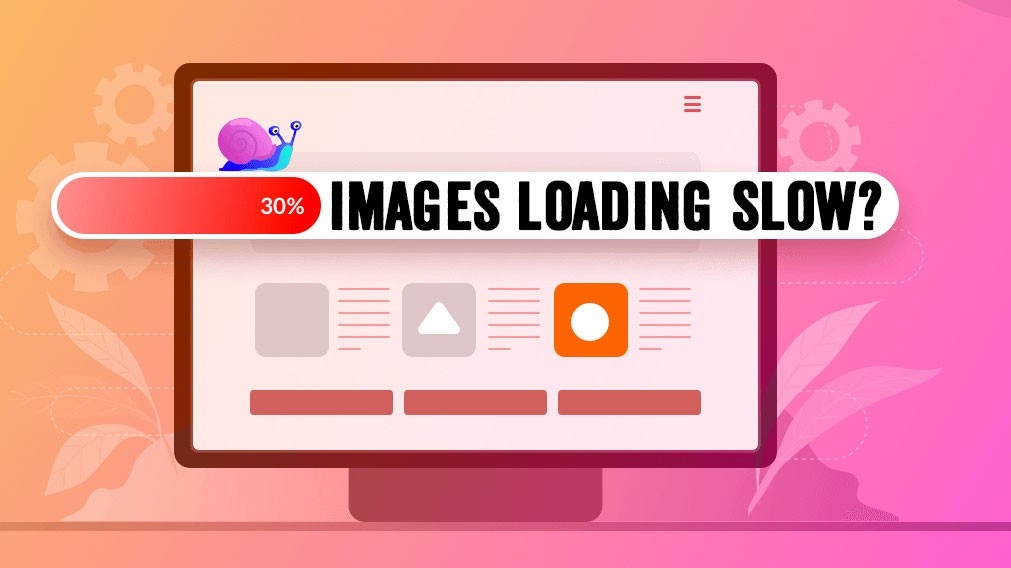


Images that are incorrectly added to the site can bog down loading. This load-time delay can annoy the user and can even cause Google to rank us lower in search!
Here are some tricks to be sure we are presenting ourselves with swift returns and make you a rockstar web-editor:

Large-sized images, high-resolution images, and uncompressed images can drastically reduce the page-load speed. How to fix this:
Every image file referenced in the web page needs one connection to the server. Too many images in the web page not only increases the load size but also can choke the connection to the server by sending more than the allowed HTTP requests.


