Substitute Approval can be requested according to the Designating a Substitute Approver, allowing a delegate to view and approve workflow tasks on behalf of another.
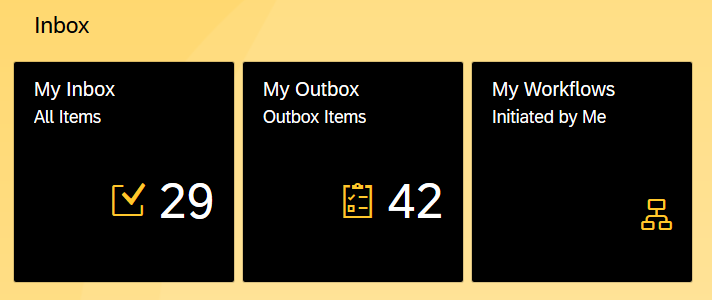
My Inbox shows the number of workflows to be processed.
My Outbox shows the number of workflows processed by you.
My Workflows Initiated by Me provides a list of all workflows that have been initiated by the user, and a status of each workflow in progress.

| Button | Function |
|---|---|
|
Open Task to Process Workflow |
 |
Forward and enter the name of the recipient. Once completed, the forwarded task is no longer available in your inbox, and appears in the recipient's inbox. |
 |
Claim is helpful for users in a work center or for substitutes. The user who "claims" becomes the processor of the task. |
 |
Release is helpful for users in a work center or for substitutes. After you have claimed, but not processed a task, and would like it to become visible to all recipients in the work center, click "Release". The task then appears again in each recipient's inbox. |
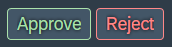 |
Other than opening the task, some workflows allow for processing to occur on the initial screen as an option using Approve, Reject or Back. When these are selected, a "Submit Decision" text box appears to enter information that will be sent as an email notification to the initiator. Please note that it is only mandatory to enter comments when rejecting a workflow. |
 |
Related Objects. Some workflows allow viewing additional information within SAP GUI. |

| Area/Button | Function |
|---|---|
|
Search for a group of tasks or a specific task to be processed. |
 |
Refresh the screen. Refreshing the screen clears some tasks that have been processed. Other tasks will clear the screen automatically. |
 |
Filter on “My Tasks and Tasks on Behalf of”. This feature is helpful for users who process their own tasks as well as those for whom they are substitutes. |
Certification of Grant Time and Effort: Instructions
Personnel Action Requests (PARs): Instructions
Graduation Workflow Level 1 Approval - The process of approving a student's graduation application is a myNKU workflow. When a student applies to graduate, the application will appear in the myNKU My Inbox of the Advisor/Program Director (Level 1 Approval).
Graduation Workflow Level 2 Approval - A student's graduation application has already received a Level 1 review and now requires a Level 2 review for approval by a Chair, ADean or Designee.
